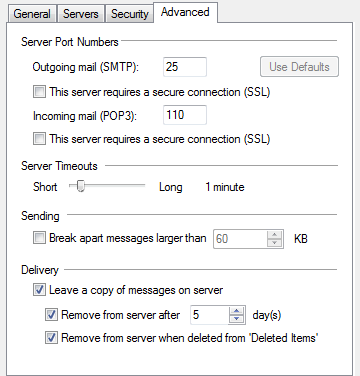Quota too low
The quota for your email may be set too low. By default, new email accounts are set to 100MB of space but some older accounts were lower. You need to set your quota to a working level that is best for your situation, for example if you are receiving a lot of large image files on a regular basis you will need so increase your email quota to cope with this. The maximum size setting can only be as large as your web accounts total storage and we recommend that you do not set the email quota to infinity as this could prevent other people on your domain from receiving email.To adjust your quota go to your cPanel then go to the Email Accounts link in the Mail section and adjust the quotas accordingly.
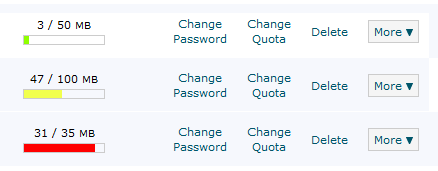
Account settings - Outlook, Windows Live Mail
If your quotas are high but you're account is still filling up all the time it may be that the account settings are wrong. In most cases this is simply that the emails are not being deleted from the server often enough.In your email client open up the email account properties
Outlook 2007
Tools > Email Accounts > select account > Change > More Settings
Outlook 2010
File > Info > Email Accounts > select account > Change > More Settings
Windows Live Mail
Accounts > select account > Properties
In the Delivery section - The usual practice is to leave messages on the server so they can be synchronized with any device - such as viewing your email on a desktop computer and a laptop and a phone. You should make sure that the Remove from server after is ticked and set to a reasonable number (3 to 7 days is probably ideal depending on your circumstances) You should also make sure that the Remove from server when deleted is also ticked.